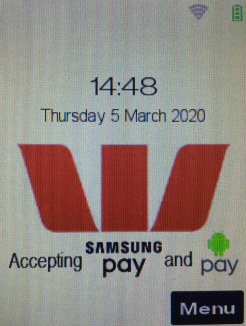
It is possible to use the Verifone VX690 Pinpad in Standalone Mode which can be used if there are any connectivity issues between the pinpad and Idealpos.
Note that this function is not available on the Verifone E355 due to the pinpad not having a built-in printer (pinpad requires printing functionality to use standalone mode).
Only the Verifone VX690 Pinpad has a built-in thermal printer which is used to print out a receipt after a transaction has been completed in standalone mode.
Standalone Mode can be used regardless of whether or not the pinpad is currently paired with an Idealpos POS Terminal.
The process for using the Verifone VX690 in Standalone Mode is as follows:
1. On the VX690 Pinpad, press and hold both the 1 and Enter keys at the same time.
2. If prompted, enter the PIN Number or password supplied by Westpac Group.
3. When the Pinpad displays the below screen, it is ready to accept the entry of the sale amount.
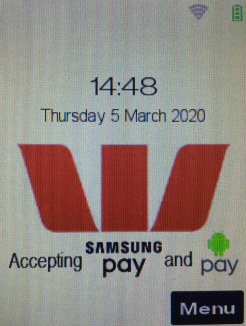
4. Enter the required amount into the pinpad using the numeric keypad.
The entered value will appear on the screen.
A decimal place is pre-entered - simply enter the amount required.
E.g. If $10.00 is the final sale amount that the customer owes, simply enter 1000 and the decimal place is automatically entered.
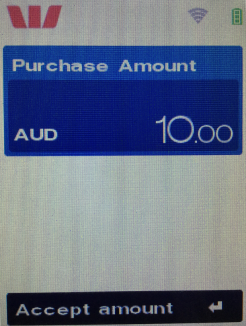
5. If prompted to enter Cash Out and if the customer requires cash, enter the amount required.
Otherwise, leave the Cash Out as 0.00 and press Enter.
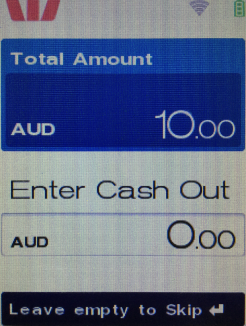
6. If Tips are enabled, a Tip prompt will appear.
Enter the Tip amount, otherwise if no tip, leave as 0.00 and press Enter to continue.
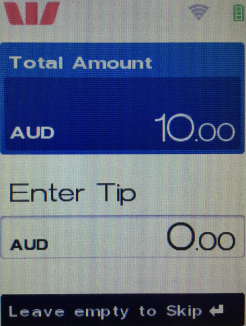
7. Finally, Tap or Insert/Swipe the card and follow any remaining prompts on the Pinpad.
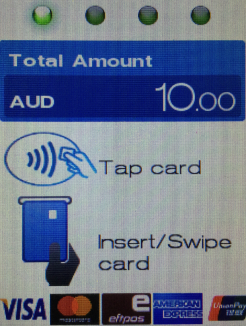
Once complete, a Merchant Receipt will be printed.
The final prompt will display "Print Customer Receipt?"
Press Yes for a Customer copy, otherwise press No to finalise the sale.